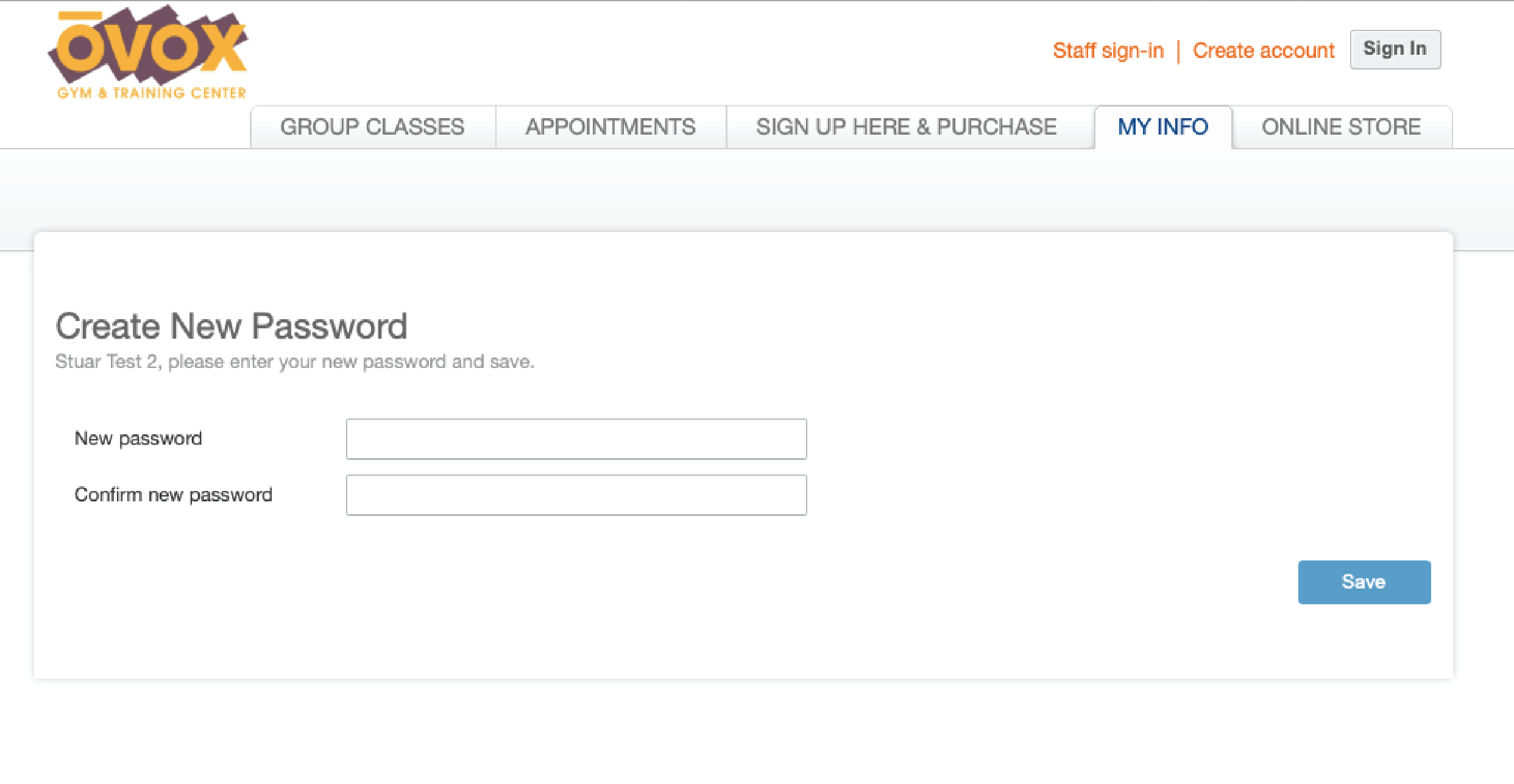to book live and virtual classes
OVOX on-line account
Your on-line account will allow you to book a live class, book a virtual class, and purchase a Virtual Class Membership. To access your on-line account, follow the steps below.
Step 1.
Logging into your on-line account is easy! You already have an account in our system, you just need to make your password. Your account is based on the email address you provided us when you signed up. To get started, CLICK THIS LINK and it will bring you to the screen below.
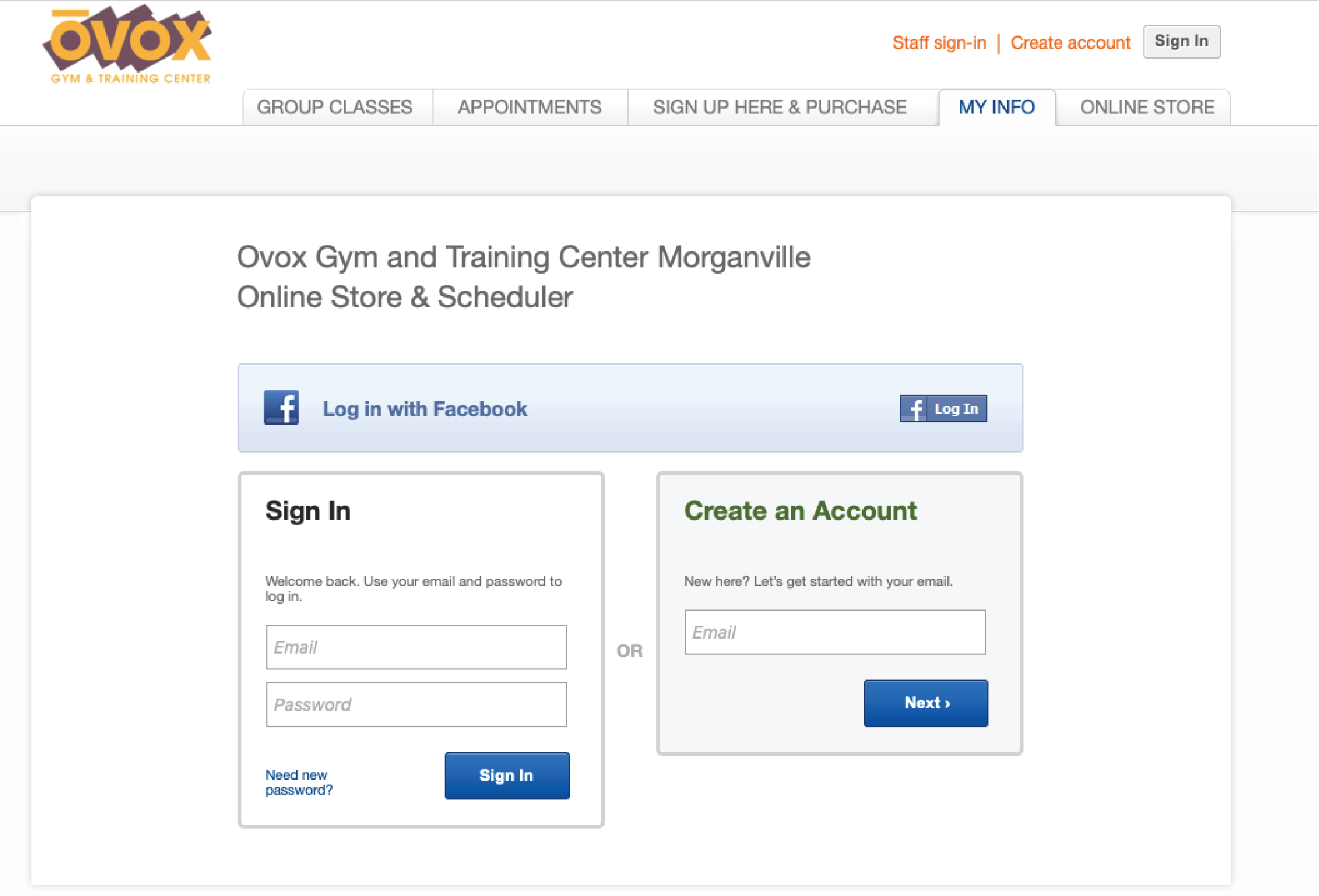
Step 2.
At the bottom of the screen you will see “Need a new password”. Click on that.
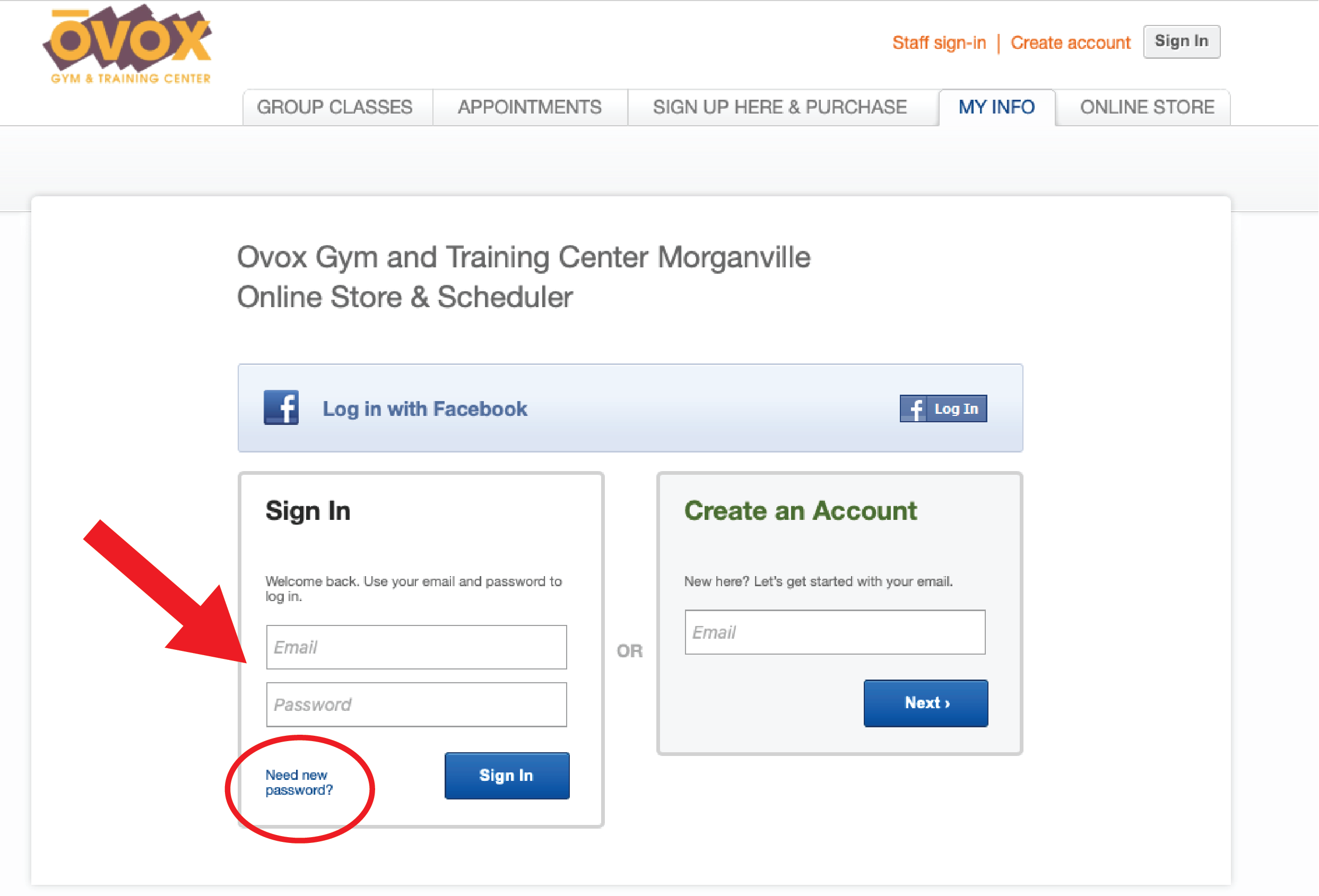
Step 3.
You will now be asked to enter your email.
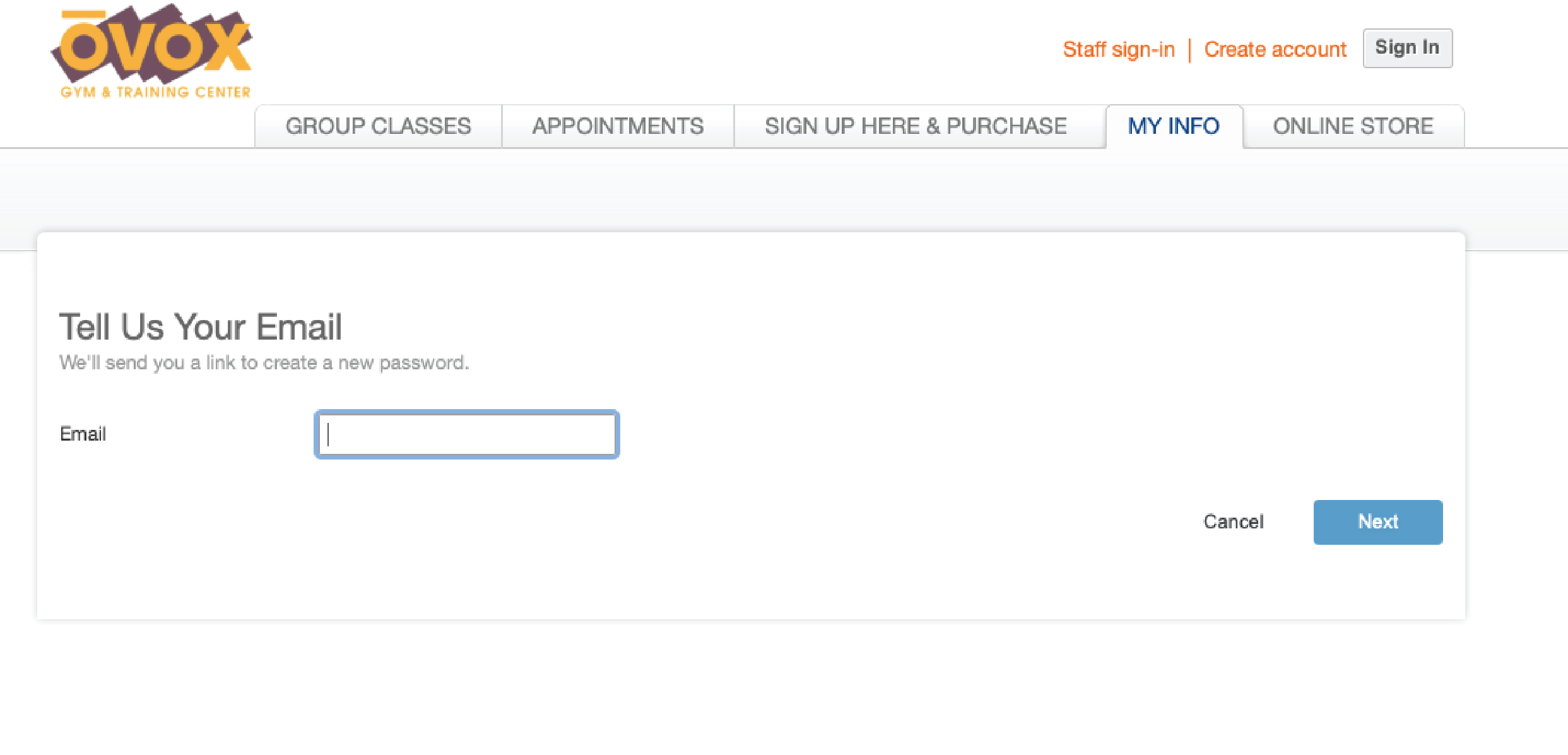
Step 4.
You will be sent an email to reset your password. Be certain to check your junk mail if you do not see the email. In the email message you will see “Create new password”. Click on that.
Step 5.
After you click on “Create new password” from the email that you were sent, you will see the screen below. Create your password and you should be in your account! If you have any problems, CLICK HERE to send an email to our support team.